我一直认为,会用框架和用好框架是有很大的区别的,当用框架到一定程度的时候,就需要看看框架对应生态中那些不可获取的库,这样能加深在不同框架中同样的功能的优秀实现方案。
了解React Router的实现原理
如何监听路有变化以及渲染对应的组件
React Router是什么?
React Router是React团队开发的基于React框架架构所实现的路由库。
React Router有多个版本。
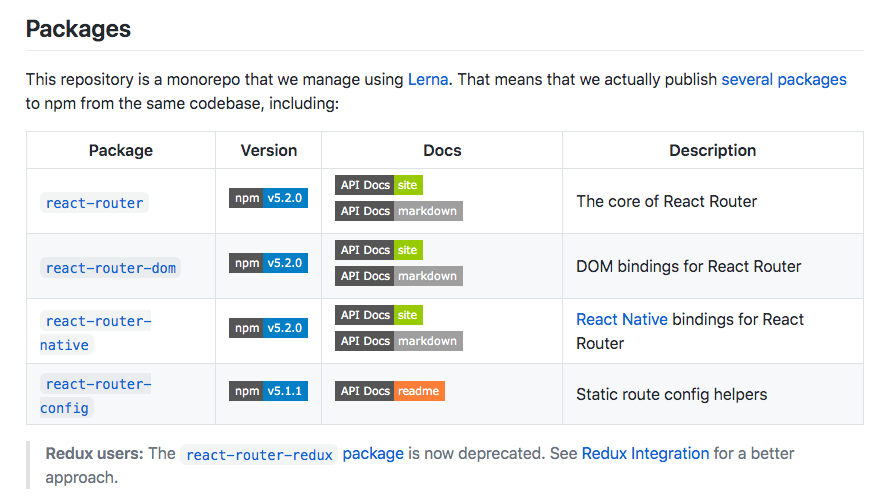
react-router-dom是基于react-router再封装的一个带有React DOM组件的库,其中包括了Link、HashRouter、BrowserRouter等组件提供给开发者通过使用标签的方式控制路由跳转。