下载nginx
http://nginx.org/en/download.html
下载稳定版本,以nginx/Windows-1.12.2为例,直接下载 nginx-1.12.2.zip
下载后解压,解压后如下
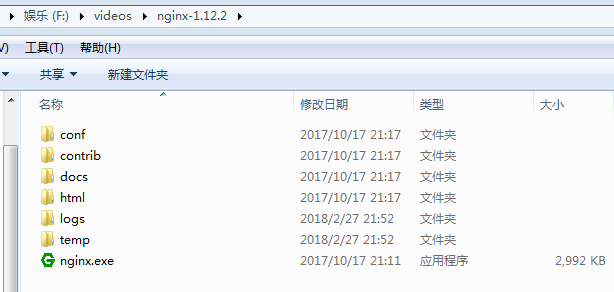
nginx命令
Windows下Nginx的启动、停止等命令, 可以进入到nginx的安装根目录,执行nginx.exe -h
1 | 注意不要直接双击nginx.exe,这样会导致修改配置后重启、停止nginx无效,需要手动关闭任务管理器内的所有nginx进程 |
检查nginx是否启动成功
直接在浏览器地址栏输入网址 http://localhost:80,回车,出现以下页面说明启动成功
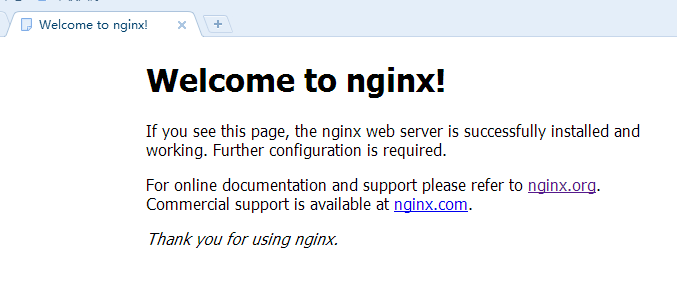
nginx配置
nginx安装目录下 conf目录下的nginx.conf,默认配置的nginx监听的端口为80,如果80端口被占用可以修改为未被占用的端口即可
1 | 静态服务器 |
使用nginx代理服务器做负载均衡
我们可以修改nginx的配置文件nginx.conf 达到访问nginx代理服务器时跳转到指定服务器的目的,即通过proxy_pass 配置请求转发地址,即当我们依然输入http://localhost:80 时,请求会跳转到我们配置的服务器
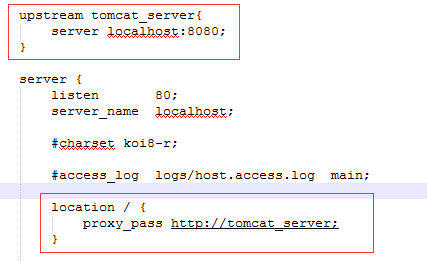
同理,我们可以配置多个目标服务器,当一台服务器出现故障时,nginx能将请求自动转向另一台服务器,例如配置如下:
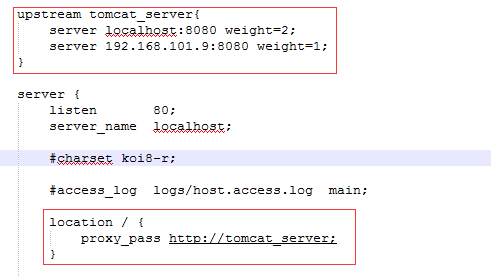
当服务器 localhost:8080 挂掉时,nginx能将请求自动转向服务器 192.168.101.9:8080 。上面还加了一个weight属性,此属性表示各服务器被访问到的权重,weight
越高被访问到的几率越高。
测试或载入指定配置文件
注意,修改了配置文件后最好先检查一下修改过的配置文件是否正 确,以免重启后Nginx出现错误影响服务器稳定运行。判断Nginx配置是否正确命令如下:
1 | C:\server\nginx-1.0.2>nginx.exe -t -c conf/default.conf |
nginx: the configuration file C:\server\nginx-1.0.2/conf/default.conf syntax isok
nginx: configuration file C:\server\nginx-1.0.2/conf/default.conf test is successful
载入指定配置文件1
C:\server\nginx-1.0.2>start nginx.exe -c conf/default.conf

